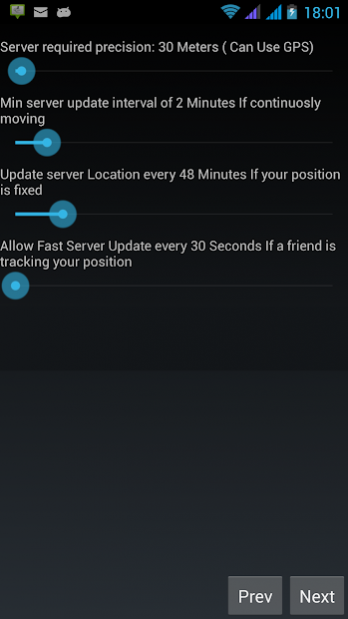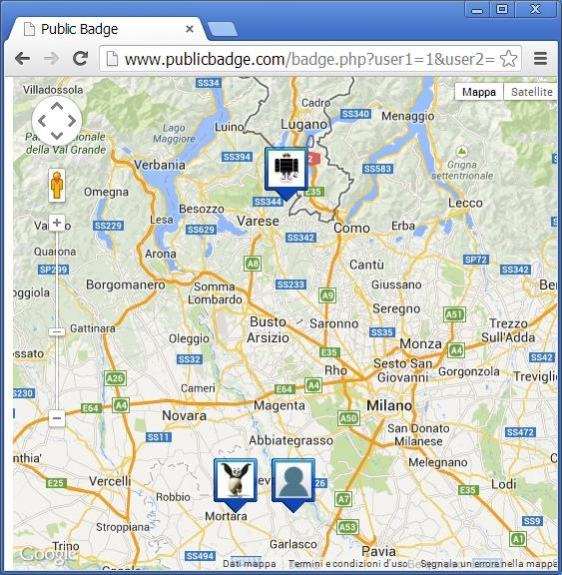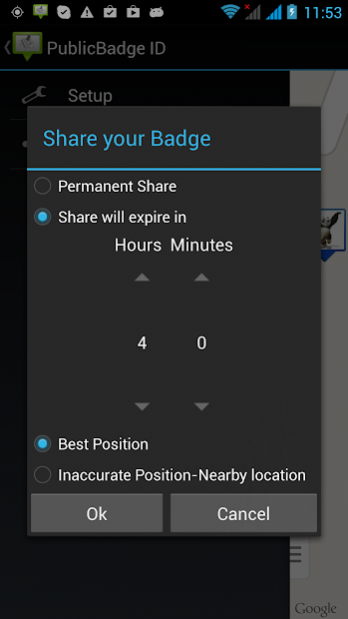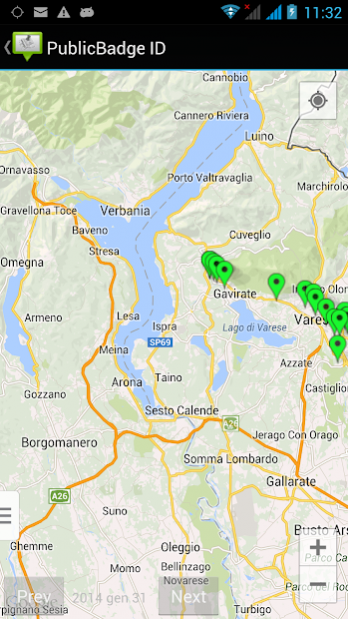Public Location Badge 5.6
Free Version
Publisher Description
This App allow you to easily share your Android device position with your friends.
No sign-up needed and no new social network to manage.
You can share a link with your friends and they will be able to see your badge using any web-enabled device.
Badge can be customized witht a Nick name and a picture, no other info will be shared.
You can show on the map all your friends public badges, just add in the list the UserID of your friends,
in this way you can easily track your family components or friends group.
If you are late, your friends will see where you are.
If you want some privacy, just get a new UserID, your old one will be deleted automatically.
If you own a blog, a forum or a public website where your position is important,
and you was using Latitude public location badge, this App is what you need.
Just include the web page showing your position in your blog and that's it.
Turn on History, the App will save your locations to your SD card, in this way you will never loose your old positions and you can keep track of the places you visit.
Visit www.publicbadge.com to see "virtual"demo user moving around the country and instructions for website integration.
Please support this project clicking on the banners!
About Public Location Badge
Public Location Badge is a free app for Android published in the Chat & Instant Messaging list of apps, part of Communications.
The company that develops Public Location Badge is TheMonster. The latest version released by its developer is 5.6.
To install Public Location Badge on your Android device, just click the green Continue To App button above to start the installation process. The app is listed on our website since 2016-02-28 and was downloaded 1 times. We have already checked if the download link is safe, however for your own protection we recommend that you scan the downloaded app with your antivirus. Your antivirus may detect the Public Location Badge as malware as malware if the download link to com.themonsterit.publicbadge is broken.
How to install Public Location Badge on your Android device:
- Click on the Continue To App button on our website. This will redirect you to Google Play.
- Once the Public Location Badge is shown in the Google Play listing of your Android device, you can start its download and installation. Tap on the Install button located below the search bar and to the right of the app icon.
- A pop-up window with the permissions required by Public Location Badge will be shown. Click on Accept to continue the process.
- Public Location Badge will be downloaded onto your device, displaying a progress. Once the download completes, the installation will start and you'll get a notification after the installation is finished.